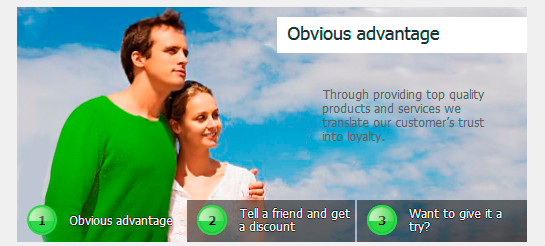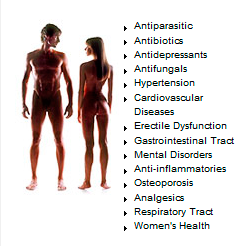If you want to place an order via Trusted Tablets, follow some easy steps:
- Choose the items you want to buy by clicking “Buy now” button;
- Choose the desired package and click “Add to cart”;
- Once the products have been added to your shopping cart, you may sign-up if you are a first-time customer, or log in if you a returning client;
- If you are a first-time customer, provide the requested information;
- Proceed to “Checkout”;
- Fill in the empty fields and click “Submit Transaction”;
- If the order is accepted, you will receive the confirmation message sent to your e-mail address;
- If you ordered a prescription product, email a scan copy in DOC, PDF, Photo to [email protected]. If you don’t send us a valid prescription within 3 days, your order will be canceled;
- Wait for your parcel – a courier will deliver it straight to your home.